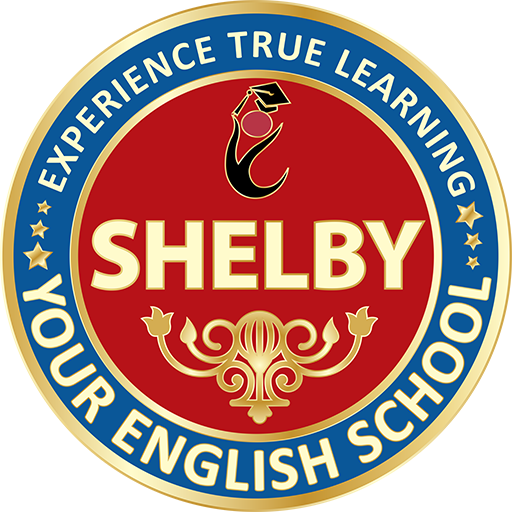- Home
- IELTS Task 1 Guide: Bar Charts, Line Graphs, Tables
- Shelby Academy
- 0 Comments
- January 22, 2025

IELTS Task 1 Guide: Bar Charts, Line Graphs, Tables
IELTS Writing Task 1 often involves describing and analyzing different visual data representations, such as bar charts, line graphs, and tables. Each type of visual requires a different approach in terms of structure, language, and comparison. Whether you’re tackling a bar chart that shows changes over time or a table comparing multiple categories, it’s important to understand how to interpret the data effectively. In this guide, we’ll break down the key strategies for writing about bar charts, line graphs, and tables to help you achieve a higher band score.
An Overview of IELTS Writing Task 1
Task Requirements and Expectations
In Task 1, you will be asked to write a descriptive report based on a visual representation of data. The task assesses your ability to accurately interpret and summarize information. You need to provide a clear overview, highlight key trends, and make comparisons where appropriate. Each visual requires different techniques, but the overall approach remains the same: identify key trends, present them logically, and use appropriate language.
Common Mistakes in Task 1
Many students struggle with summarizing the data clearly and effectively. Common mistakes include focusing on insignificant details, failing to provide an accurate overview, and not organizing the answer logically. To avoid these pitfalls, it’s essential to focus on the main trends and use a clear structure in your response.
Scoring Criteria for Task 1
Your IELTS Writing Task 1 score will be based on four criteria: Task Achievement, Coherence and Cohesion, Lexical Resource, and Grammatical Range and Accuracy. A Band 9 score requires you to fully address the task, use varied vocabulary and sentence structures, and organize your answer logically and coherently.
Understanding Bar Charts in IELTS Task 1
What Is a Bar Chart and How Is It Used?
A bar chart displays data with rectangular bars that represent different categories or variables. It can be vertical or horizontal, and the length of each bar corresponds to the value it represents. In IELTS Task 1, you may encounter bar charts that compare data across different groups or show changes over time.
How to Interpret Bar Charts
When interpreting a bar chart, start by identifying the key trends. Look for the highest and lowest values, any significant differences, and general patterns. It’s important to compare data between different categories or time periods and mention any notable fluctuations or trends.
Writing Strategies for Bar Charts
Begin by introducing the chart and paraphrasing the question prompt. Provide an overview that highlights the major trends, such as increases or decreases. Use specific data to make comparisons and avoid focusing on minor details. In the body of your response, group related data together and use linking words like “while,” “compared to,” and “on the other hand” to connect different points.
Mastering Line Graphs in IELTS Task 1
What Is a Line Graph and How Is It Different from a Bar Chart?
A line graph displays data points connected by straight lines, typically used to show changes over time. The x-axis usually represents time intervals (e.g., years, months), and the y-axis shows the data values. Line graphs are useful for showing trends, such as increases, decreases, and fluctuations over time.
How to Analyze Line Graphs
When analyzing line graphs, focus on the direction of the lines. Are the lines trending upwards, downwards, or remaining constant? Note any sharp increases or decreases and identify any periods of stability. Always pay attention to the scale on the y-axis to ensure accurate interpretation of the data.
Writing Strategies for Line Graphs
Start by introducing the graph and paraphrasing the question prompt. In your overview, highlight key trends, such as the overall direction of the lines. Compare different data points by referring to specific years or time periods, and use appropriate vocabulary (e.g., “rose,” “declined,” “fluctuated”). Make sure to focus on the most significant trends rather than providing excessive details about smaller fluctuations.
Navigating Tables in IELTS Task 1
What Is a Table and How Is It Structured?
A table presents data in rows and columns, allowing for a clear comparison of different categories or variables. The rows typically represent different items or time periods, and the columns show specific attributes or data values. Tables can contain large amounts of information, but it’s important to focus on the most relevant data when writing your response.
How to Read and Interpret Tables
Begin by scanning the table to understand the key data points. Identify which variables are being compared and look for significant differences or trends. Be sure to focus on the major trends and avoid getting bogged down by every single data point. Use the table’s headings and labels to guide your comparisons.
Writing Strategies for Tables
When describing tables, your response should include an overview that summarizes the key points of comparison. Focus on the differences and similarities between data points, and ensure you mention the most significant values. Use linking phrases such as “in comparison,” “similarly,” or “on the other hand” to highlight relationships between different data sets.
Common Challenges and Solutions in Task 1 Writing
Dealing with Complex Data in Task 1
Sometimes, IELTS Task 1 visuals contain complex data, such as multiple variables or overlapping trends. To handle this, break the information down into smaller, more manageable sections. Group similar categories together and focus on the most important comparisons. By organizing your response logically, you can ensure clarity even with complicated data.
Paraphrasing the Task Prompt Effectively
Paraphrasing the task prompt is crucial for avoiding repetition and demonstrating your ability to use a range of vocabulary. Instead of copying the language used in the question, reword it in your own terms. For example, if the question asks about “the number of people,” you could say “the population” or “the total number of individuals.”
Using Appropriate Vocabulary for Data Description
Using the right vocabulary to describe trends is essential for a high band score. For bar charts and line graphs, use terms like “increase,” “decrease,” “fluctuate,” and “stabilize.” For tables, use “compare,” “contrast,” “show,” and “illustrate.” Avoid using vague terms like “big” or “small”—be specific with your descriptions to demonstrate precision.
Conclusion
IELTS Writing Task 1 can be challenging, but with the right strategies, you can effectively tackle bar charts, line graphs, and tables. By focusing on key trends, organizing your response logically, and using the appropriate vocabulary, you can create a clear and accurate description of the visual data. With consistent practice, you’ll be well on your way to achieving a high score in Task 1.
Section Title
Confidence Exercises for English Speaking Speaking English confidently can be a challenge for many...
Tips for Confident English Conversations Speaking English with confidence is essential for effective...
Overcome Fear of Speaking English Enhance your English communication skills to impress clients and...
Impress Clients with English Communication Enhance your English communication skills to impress...
Ace Job Interviews with Business English Boost your confidence and excel in job interviews with...
Negotiate Successfully in Business English Master the art of negotiation in Business English! Learn...
Network Effectively with Business English Learn to network effectively using Business English!...
Polish English for Presentations Delivering a presentation in English requires clarity, confidence...
Key Business English Phrases for Professionals Effective communication in the business world...